Garmin hat uns eine neue Firmware beschert. Wie immer gilt: Wer lesen kann ist klar im Vorteil !!!!
https://buy.garmin.com/shop/store/fr310update.jsp
Was ist neu ?
Changes made from version 2.60 to 2.70:
IMPORTANT: IF UPGRADING FROM A SOFTWARE VERSION LESS THAN 2.70 ALL USER DATA WILL BE CLEARED.
- Fixed issues related to files not uploading to computer (CRC issue).
- Added support for ANT+ Fitness Equipment.
- Fixed problem with invalid weight values being recorded from weight scale.
- Improved weight scale searching response time.
- Added enable menu options for Weight Scale and Fitness Equipment.
- Fixed issue with multisport lap error when switching from Run to Bike.
- Improved elevation readings and added elevation related fields (Total Ascent, Total Descent and Vertical Speed).
- Improved processing of scheduled workouts.
- Improved processing of advanced workouts.
- Fixed issue when trying to save a waypoint without a GPS position fix.
- Minor translation updates for certain languages.
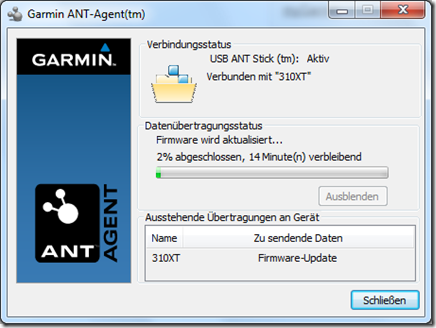
Und damit es mit dem Update auch klappt:
- Internet Explorer users on Windows Vista must add "buy.garmin.com", "mygarmin.garmin.com" and "connect.garmin.com" to your list of Trusted Sites in the Security tab under Internet Options.
- Make sure you have paired your Forerunner 310XT with the Garmin ANT Agentâ„¢ before attempting this software update.
- Make sure you have your USB ANT Stickâ„¢ plugged in and the Garmin ANT Agent running.
- Be sure to select your Forerunner 310XT device. If you see another Garmin device and attempt to update the software, you could harm that connected device.
- Click on the Update Software button.
- Please wait while the ANT Agent transfers the update to your device.
Jan 11 2010
Neue Firmware für den 310XT …
Garmin hat uns eine neue Firmware beschert. Wie immer gilt: Wer lesen kann ist klar im Vorteil !!!!
https://buy.garmin.com/shop/store/fr310update.jsp
Was ist neu ?
Changes made from version 2.60 to 2.70:
IMPORTANT: IF UPGRADING FROM A SOFTWARE VERSION LESS THAN 2.70 ALL USER DATA WILL BE CLEARED.
Und damit es mit dem Update auch klappt:
By bottkars • Allgemein • 0 • Tags: Garmin, gps