One of my Favourite personal Projects is “networker2goâ€
networker2go was designed to automatically Create VMware Workstation VM´s based upon Server2012 / Server2012R2
The VM´s where automatically installed with Applications like Exchange, SQL Hyper-V and other Scenarios with the Option to Backup with Networker, also Supporting emc VA´s like Isilon or AvamarVE.
The project was a historically grown and written in a Single powershell Commandfile to handle what i call Workorders.
For the new release, i already started to generalize some Functions with the idea to make the globally available, also vor non-networker2go related stuff.
My Naming Convention will be [verb]-vmx[noun].
I Already comleted a set of get-vmx commands to gather Information from VM´s. Pipelining is supported for some of them.
Here are some Examples:
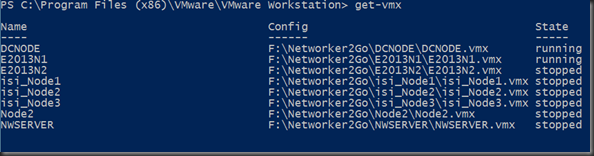
Get-vmx will list the installed VM´s and their State. Without Patameter, it will use a $Global:vmxdir that can be specified in the Profile of the Modules. ( for networker2go it is the irectory where networker2go resides )
You also may want to specify a Path in the Command itself:
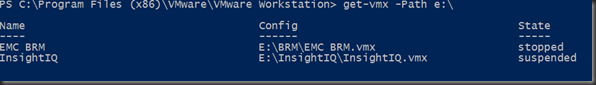
If more Information is required, you may want to pipe the reult to something i Call get-vmxinfo:
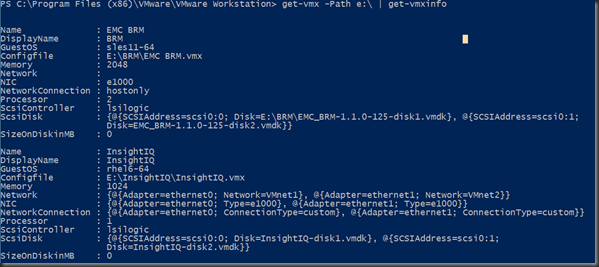
get-vmxinfo is a sort of duperset that combines various Information into a single result.
However, modules like get-vmxscsidisk and others are also available.
Here is a list of get-comands i have already prepared:
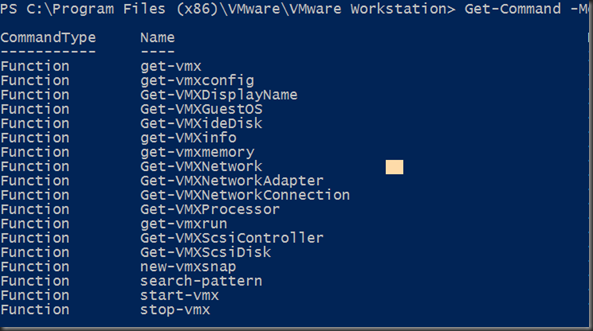
The Module pack will be made available soon …
Apr 29 2014
Using Powershell to get VMware Workstation Configuration Information // Preview Modules
One of my Favourite personal Projects is “networker2goâ€
networker2go was designed to automatically Create VMware Workstation VM´s based upon Server2012 / Server2012R2
The VM´s where automatically installed with Applications like Exchange, SQL Hyper-V and other Scenarios with the Option to Backup with Networker, also Supporting emc VA´s like Isilon or AvamarVE.
The project was a historically grown and written in a Single powershell Commandfile to handle what i call Workorders.
For the new release, i already started to generalize some Functions with the idea to make the globally available, also vor non-networker2go related stuff.
My Naming Convention will be [verb]-vmx[noun].
I Already comleted a set of get-vmx commands to gather Information from VM´s. Pipelining is supported for some of them.
Here are some Examples:
Get-vmx will list the installed VM´s and their State. Without Patameter, it will use a $Global:vmxdir that can be specified in the Profile of the Modules. ( for networker2go it is the irectory where networker2go resides )
You also may want to specify a Path in the Command itself:
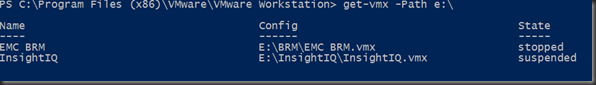
If more Information is required, you may want to pipe the reult to something i Call get-vmxinfo:
get-vmxinfo is a sort of duperset that combines various Information into a single result.
However, modules like get-vmxscsidisk and others are also available.
Here is a list of get-comands i have already prepared:
The Module pack will be made available soon …
By bottkars • Allgemein • 0 • Tags: labbuildr, modules, networker2go, powershell, vmware, workstation